Spot Healing Brush Tool
Several years ago I was presenting at a Royal Photographic Society (RPS) event in Rugby, (UK). I fell into conversion with a lady member – no names to protect the innocent. Loosely, the conversation went like this:
Me: Do you use Photoshop?
She: Yes, use it all the time
Me: What’s its best feature?
She: The crop tool – I use Photoshop for the crop tool.
Me: What about the layers and ….
She: I only use the crop tool
Me: …”only”?….bbbbut it has many other features…
She: It’s simply the best crop tool around.
Me: …have you tried usi…
She: I like the way the bit you’re cropping goes grey before you accept the crop.
Me: …but there’s a stack of other funct…
She: Look, it’s the best crop tool and that’s what I use Photoshop for.
Me: …so are you saying you paid six hundred quid for a crop tool?
She: Yes and let me tell you, young man, it’s the best crop tool by far.
Then she walked off.
Well dear blogster, you could have knocked me over with a feather. Incroyable – as they say round these parts.
This Step-by-Step Guide might read a bit like the conversation above, but a) I wouldn’t shell-out £600 for piece of software that only offered one feature; and b) I do know how to use all the functions that Photoshop has to offer However…the Spot Healing Brush Tool, to give it its proper title, is bloody wonderful and as I’ll show here, it got me out of a serious piece of bother for this picture that I wanted to include in my, (successful), RPS Licentiate submission.
Step 1 – Here’s the original photograph of Reckless that I shot in Amble, (Northumberland), in September last year. It’s got all the ingredients I was looking for. The rope leads the eye in: there’s the sweeping hull: totally brilliant name for the boat: two yachts under the rope in the middle distance: lots of puffy white clouds: and the landscape is about one-third up the frame etc.
The only fly in the soup of goodies, is the carcass of the blue and white dinghy, bottom right. It leads the eye straight out of the shot. Not good.
Step 2 – I reached for the Clone Stamp Tool and made a big mess – my edits looked too obviously cloned. I then tried the Spot Healing Brush and set the Brush size to about 275, placed it over the wretched dinghy and clicked. It didn’t work the first time as the Brush cut into the shoreline; the second time it cloned-in the buoy from the adjoining boat (under the rope); but…several goes later it worked, perfectly….as you can see below.
Gawd bless the Spot Healing Brush. For the photographer it is one of Photoshop’s more useful tools and I use it more than any other tool it has to offer. But I’d not pay £600 for just that one single function!
Step 3 – Standing back, or rather zooming out, it seemed as if the whole photograph was leaning, ever-so slightly, to the right. To fix this I simply rotated the image gently to the left using the Transform function. Simples.
Step 4 – Using Silver Efx Pro, (a Photoshop plug-in), from those masters of B&W conversion, Nik Software, I turned the photo into a monochrome image I also added a red filter during the conversion process to darken the sky a bit.
Step 5 – To end with I used a Level Adjustment Layer, just lighten the overall appearance.
I should point out that when applying for a Licentiate Distinction the RPS Assessors are not looking for anything artsie-fartsie, what they want is a set of 10 technically great photographs, with all the content crisp and sharp.

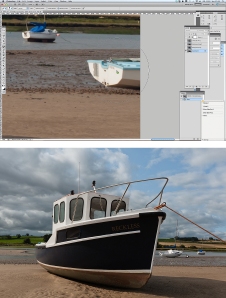








d’une beauté